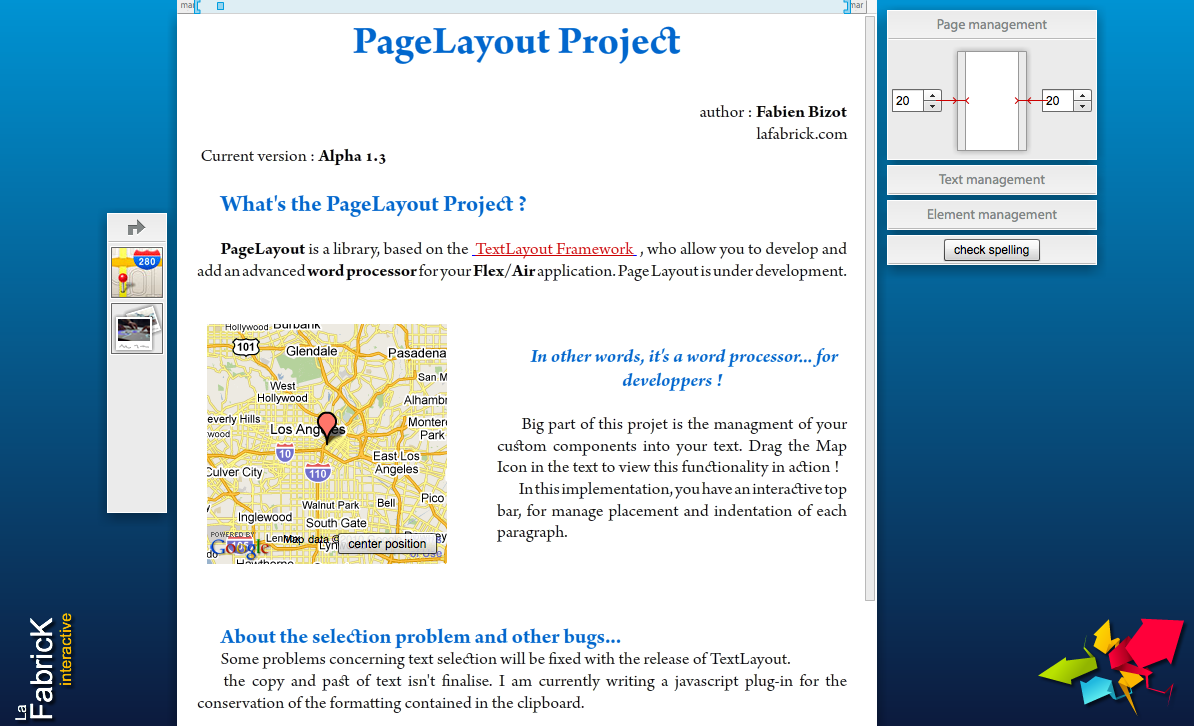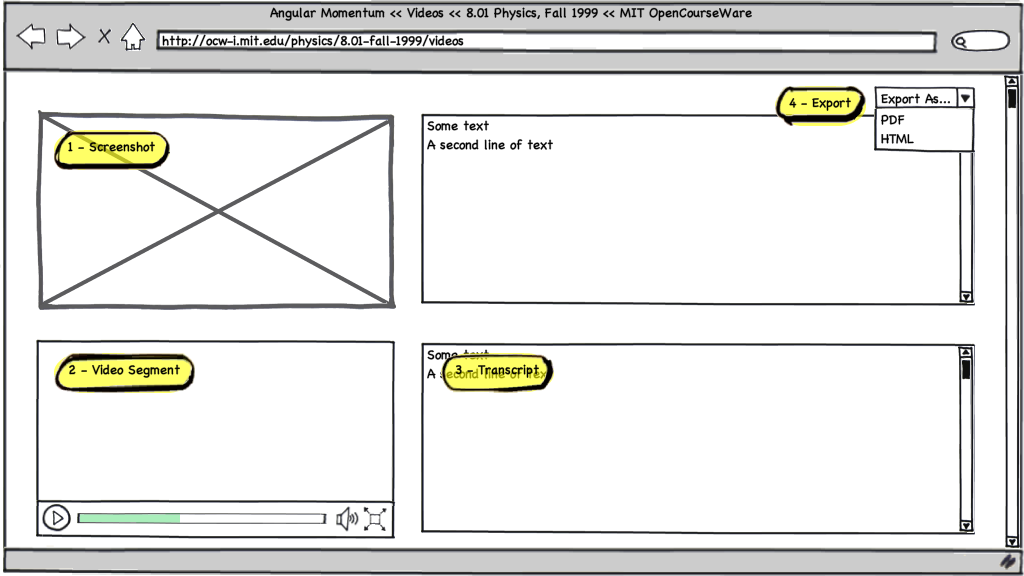The OpenCourseWare Consortium has posted the video of our talk during OCWC Global 2010 in Hanoi, Vietnam.
Archives for May 2010
Video from OCWC Global Presentation
Packaging Stand-alone SM-Player
Overview
The stand-alone player allows users to view and search video transcripts without network access. Due to the technologies that the player uses, the stand-alone player requires a small web server to work. These instructions describe how to package a video, its associated transcripts, and its supporting files into a stand-alone sm-player. The package can be zipped into a single file, downloaded, unzipped, and run locally.
This package is what is downloaded when we publish a contributed video and its transcript.
Audience
This document is intended for those who will create these packages. A separate README describes how to deploy and run the package.
PageLayout as a step towards Rich Media Notebooks
During a meeting with our collaborators at ICAP, of the Universite de Lyon 1 in France, Fabien Bizot demonstrated the PageLayout Flash/Air app that he was working on for Spiral Connect.
When we launched the SpokenMedia project, we knew that we wanted to ultimately focus on how learners and educators use video accompanied by transcripts. Over the last year, we’ve focused on the automatic lecture transcription technology that was developed in the Spoken Lecture project–as a means to enable the notions of rich media notebook we had been discussing.
Fabien Bizot’s work with PageLayout may be the first step to a user interface learners and educators might use to interact with video linked with transcripts.
Paper Based Video
During a meeting with our collaborators at ICAP, of the Universite de Lyon 1 in France, we discussed the concept of “paper based video”. Both ICAP and SpokenMedia have received a use case to create a low-bandwidth version of transcribed lecture videos. For user communities with low or no bandwidth, lecture videos with transcripts provide an opportunity for those users to “watch” the video by viewing screen captures and the corresponding text transcript.
Below is a mockup of what “paper based video” might look like.
In the mockup you can see the options for HTML or PDF. Our colleagues at ICAP are very familiar with the capabilities of Adobe products and have suggested PDF as an output mechanism because it allows for embedding video inside the document. We’ll have to see how this video embedded in PDF degrades if there is no network connection, and whether we can easily create and maintain a screen capture version and an embedded video version. (More on the HTML option in a later post.)